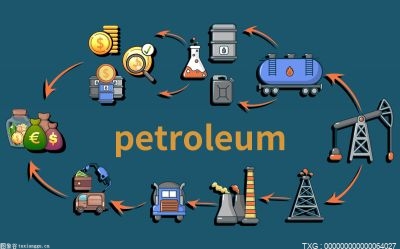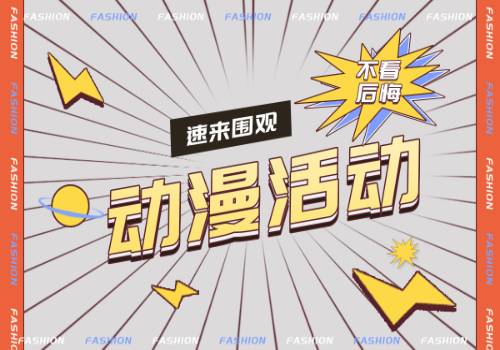UE5.1_Niagara基础_官方内容示例_2.3
来源:哔哩哔哩 2023-03-07 20:59:08
2.3 Multiple Renderers【多个渲染器】
Renderer Bindings, such as Color, or Scale, are set under the hood within many modules, but can also be set directly in the stack as you see here with RibbonColor
 【资料图】
【资料图】
If you create a new Parameter in the parameters pane, you can drag it directly into the stack to set it.
【渲染器捆绑参数,如颜色,或比例,可以在许多模组里面进行设置,但也可以像你在这里看到的RibbonColor参数一样直接在堆叠中设置】
【如果你在参数面板创建一个新参数,你可以直接拖拽到堆叠中进行设置】
Each renderer shows its' bindings under the 'Bindings' category. Those bindings can even be overridden with custom attributes if desired, so multiple sprite renderers could each be driven by a different size attribute, for example.
【每个渲染器都会在捆绑分类下显示它的捆绑属性。这些捆绑属性在需要时可以被自定义的属性所重载,所以多个渲染器可以各自使用不同的参数。】
Mesh Renderer【网格体渲染器】
Face Mode【面向模式】
Default【默认】:网格体与本地坐标保存一致
Velocity【速度】:网格体本地X轴对齐速度方向
Camera Position【摄像机位置】
Camera Plane【摄像机平面】
Vortex Force【漩涡力】模组
Vortex Force Amount【漩涡力大小】
Vortex Axis【漩涡轴】
Vortex Axis Coordinate Space【漩涡轴坐标空间】
Vortex Origin【漩涡原点】
Origin Pull Amount【原点拉力】
Origin Pull Only On Vortex Axis【只在旋转轴平面有拉力】
Vortex Origin Offset【漩涡原点偏移】
Use Influence Falloff【使用衰减】
Influence Falloff Radius【衰减半径】
Inlfuence Falloff Exponent【衰减指数】
Invert Influence Falloff【反转衰减】
(此专栏为视频对应的文本知识,详细内容讲解请看对应视频,有疑问请到对应视频下方评论区寻找答案,无法找到答案时再在该评论区提出问题,勿在此专栏下方的评论区提出问题)